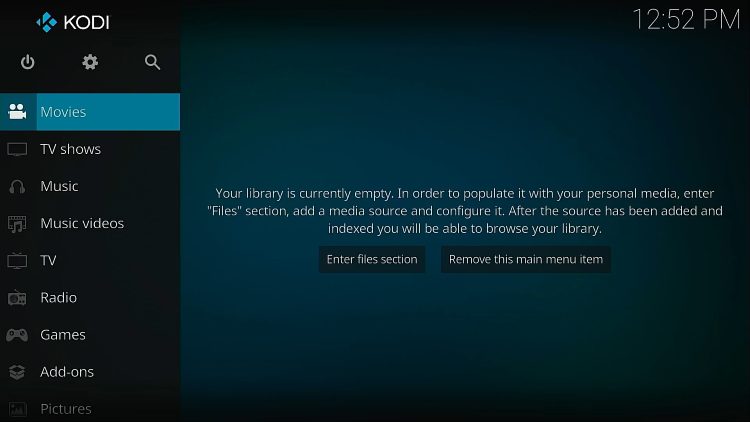How To Install & Use Kodi On Firestick
Install using the file in our private server link.
Move Kodi to Firestick Home Screen
1. Click shortcut to the left of gear icon to open page that displays all Firestick apps.

2. Highlight Kodi and press the menu button on your Firestick remote. Choose Move.
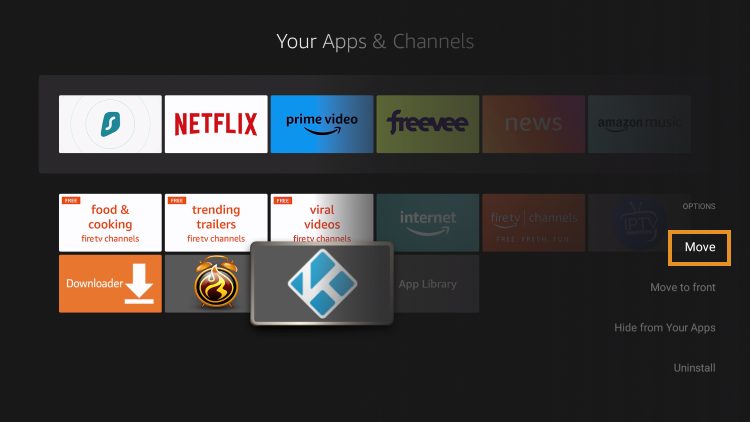
3. Move Kodi to the top of your apps list and click to drop the Kodi icon. Click to launch Kodi.
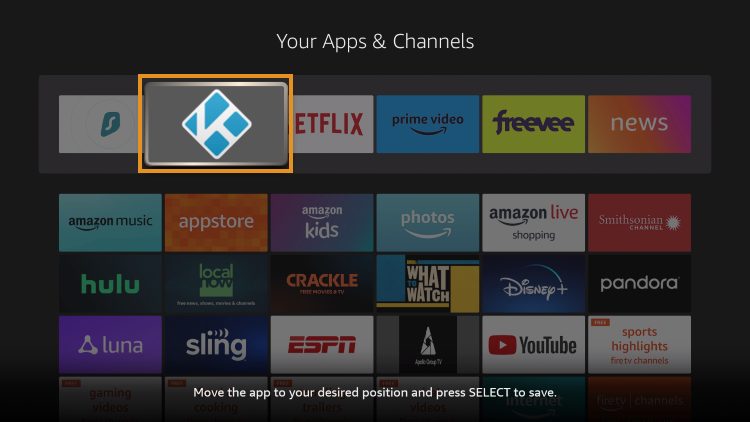
4. Click continue.
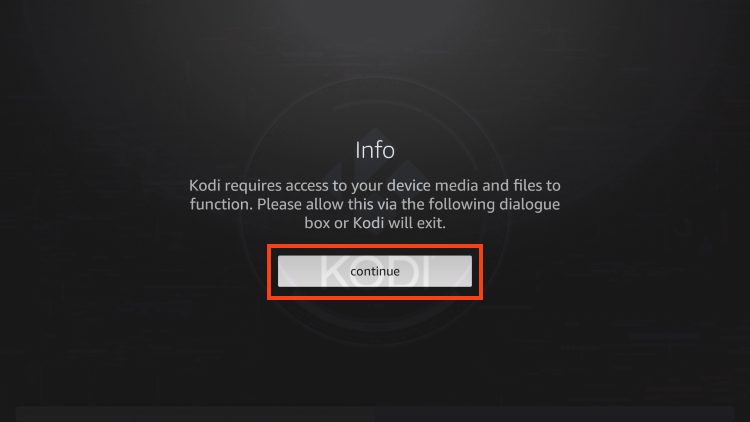
5. Click Allow for Kodi to record audio.
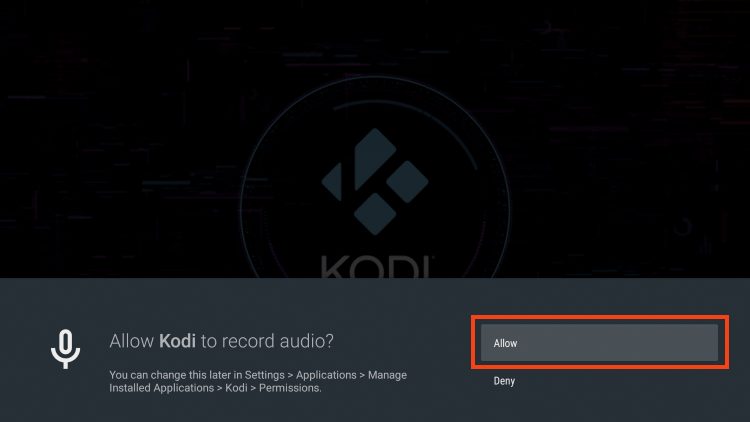
6. Click Allow for Kodi to access storage.
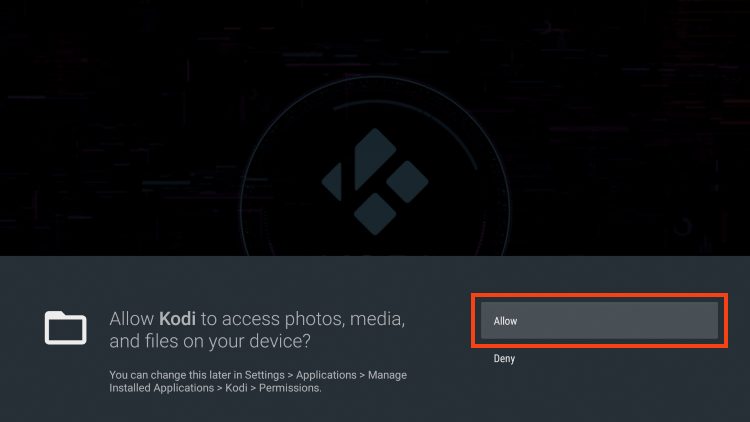
7. Kodi is now ready to be used on your Amazon Firestick, Fire TV Cube, Fire TV, or Fire TV Television!